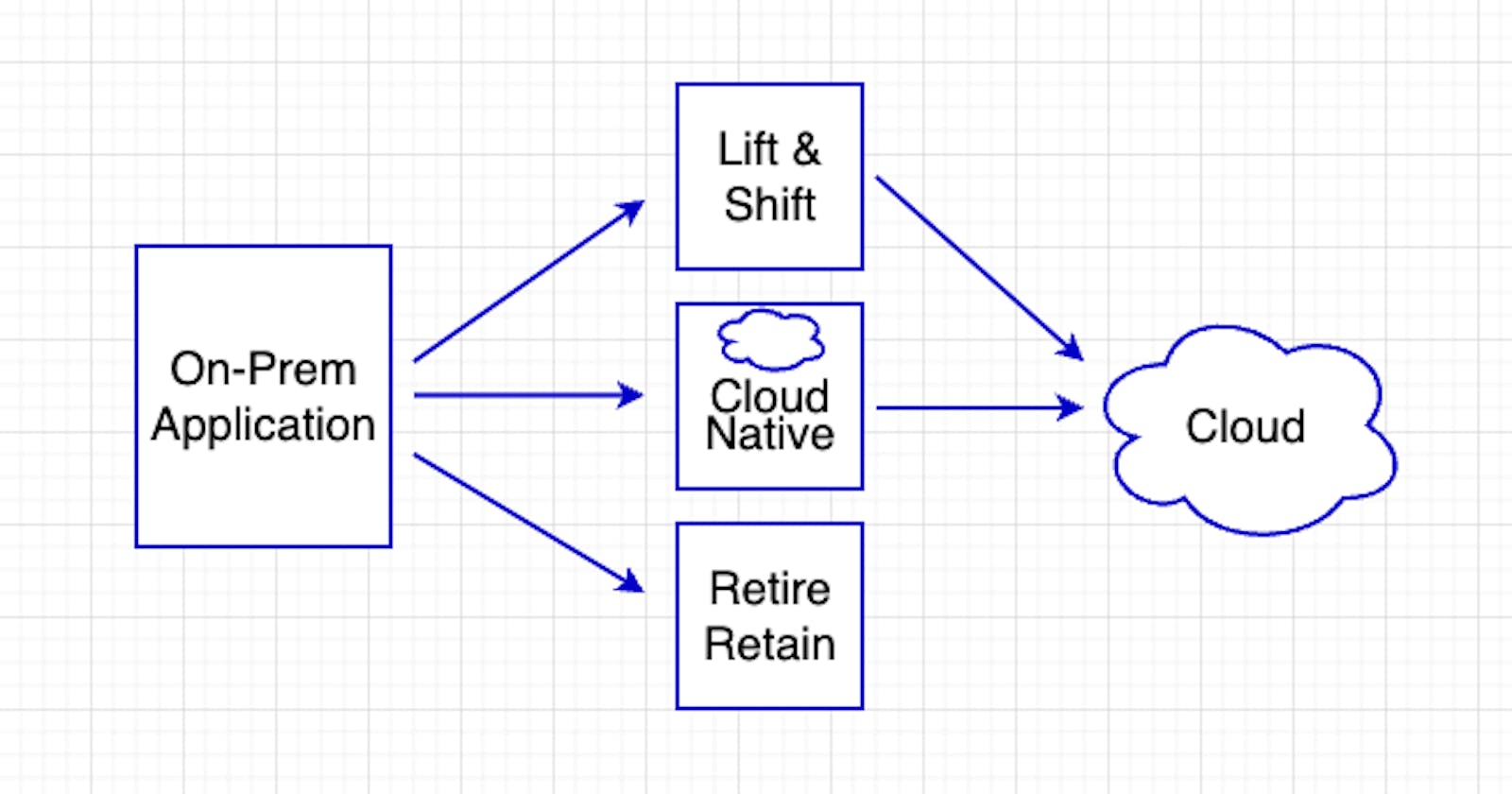Table of contents
No headings in the article.
Choosing the right migration strategy for cloud adoption is critical.
Your cloud strategy helps determine your migration strategy and prioritize applications. For cloud migration success, you first need to align leaders and earn commitment from teams by upscaling them. Remember: there could be various reasons for cloud migration, and those play a pivotal role in your cloud journey.
You need to create a vision across the organization to ensure a successful cloud transition. The migration strategy will influence the time it takes to migrate how the applications are grouped for the migration process.
Here we take a look at the most common migration strategies.
Lift and Shift Migration
Lift and shift is the fastest way for migration, as you need minimal work to migrate your applications. However, it does not take full advantage of the cloud native features. Let's look at the most common migration strategies utilized to do lift and shift with minimal changes needing to be made to applications.
#1. Rehost: think fast, predictable, repeatable, and economical.
Rehosting is one of the quickest migration strategies, as the server or app is lifted and shifted (hence the name) from on-prem to the cloud environment. Often used to migrate to the cloud quickly and then later focus on optimization within the new cloud environment. Typically used for:
- temporary development and testing environments
- when apps do not have an active roadmap
- when servers are running packaged software like SAP or Microsoft Sharepoint
Intended to be applied towards packaged software and help us move quickly into the cloud, you may need to upgrade underlying application platforms. Replatform to the rescue.
#2. Replatform: think scalability, security, agility, and cost-efficient
Replatform helps you advance your applications underlying platform while migrating to the cloud. It involves upgrading the platform as a part of the cloud migration without changing application architecture. Typically utilized for:
- changing the database engine
upgrading operating systems
Make sure you do thorough testing on your applications after replatforming to ensure its post-migration operational efficiency.
#3. Relocate: think containers or VMware
Quickly relocate applications using VMware and container technology to the cloud with minimal effort and complexity. After determining existing configurations, you can use tools like Docker or VMotion to relocate your servers to the cloud. Typically used for:
- workloads that have been deployed on containers
- apps that have been deployed in VMware appliances
Cloud Native Approach
Depending on the needs of the business, you may choose to go cloud native. Cloud native includes containerizing your application by rearchitecting it as a microservice or opting for a purely serverless approach.
Serverless is a cloud-native development model that allows developers to build and run applications without having to manage servers (as defined by Red Hat). Servers are still utilized, but they are merely abstracted away from app development.
Cloud native applications are applications that have been architected, designed, and built to perform in a cloud environment. The main benefits of cloud capabilities are scalability and agility, as well as security, and cost-efficient*. I include asterisks for security and cost-efficiency as it really depends how you implement and design your architecture for your business needs.
#4. Refactor: think scalability, security, agility, and cost-efficient; as well as rearchitecting and re-writing
Refactoring requires re-architecting and re-writing the application before it can be migrated to the cloud. This is commonly used by organizations that have extensive cloud experience or a highly skilled workforce.
- replacing middleware products
- transition from traditional to cloud databases
- rearchitecting applications from monolithic to microservice
- data warehouse modernization
An alternative option for refactory is to migrate your application to the cloud and then optimize it. You can use cloud native technologies to reduce admin overhead that comes with modular design.
#5. Repurchase: think purchasing licenses or other releases
When migrating to the cloud, you may need to service your applications, that require you to purchase a cloud compatible license or release.
- Purchasing a cloud-compatible license
- Replacing the application with SaaS (Salesforce CRM, Workday HR, etc.)
Retain or Retire
Sometimes, the cloud may not be the answer to all of your problems. You might find a legacy application that will not benefit from cloud migration or discover applications that can be retired.
#6. Retain
You may come across a few applications on your on-premise environment that are central for business but are not suitable for migration because of technical reasons. For such a situation, you may have to maintain the connectivity of these on-premise servers to your cloud environment (utilizing a hybrid cloud architecture approach). A workload example for retention may be:
- Legacy application support is not available in the cloud
#7. Retire
When migrating to the cloud, you may discover rarely used applications, applications consuming an excessive amount of server capacity, or applications that may not be required due to cloud incompatibility. This is when you may want to consider retiring the existing workload(s) and take a new approach. Some hosts and applications that are commonly suited for retirement are:
- Duplicate resources due to mergers and acquisitions
- On-premise servers and storage for disaster recovery purposes
Most cloud migration strategies employ multiple strategies, and there are many different tools available for each strategy. Remember: the migration strategy will influence the time it takes to migrate and how the applications are grouped for the migration process.
Cloud migration is a great time to examine your overall inventory.
Final Remarks
It would be best to consider various constraints such as financial, resource, time, and skill. Consider taking a phased approach when migrating applications to the cloud. Prioritize business functionality and migration, and then optimization.
Choosing the right migration strategy for cloud adoption is critical.